RAD Video Tools
Today I tried to find a way to convert a .mov file to a .avi file. I found this wonderful tool (and free, absolutely) which is called "RAD Video Tools". It can convert one movie type to another fast and easy. Try it here or here.
To use it, it's easy. Firstly, run the software, choose file you want to convert, then click "convert a file" button.
In the next windows, choose output filename and file type. Then click "convert"
Another windows appears to ask you to choose compression type. Choose the compression type you want and then click "OK". That's it.
A lot more features can be found in this software, so explore them. You can save a sum of money for alternative commercial softwares.
To use it, it's easy. Firstly, run the software, choose file you want to convert, then click "convert a file" button.
In the next windows, choose output filename and file type. Then click "convert"
Another windows appears to ask you to choose compression type. Choose the compression type you want and then click "OK". That's it.
A lot more features can be found in this software, so explore them. You can save a sum of money for alternative commercial softwares.
.jpg)

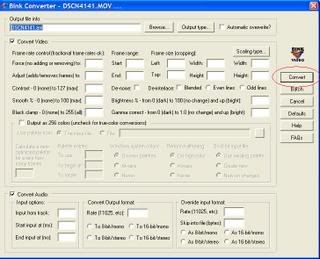
Comment Form under post in blogger/blogspot